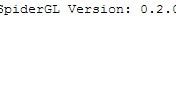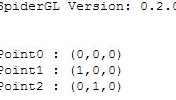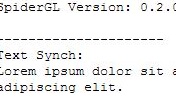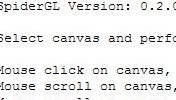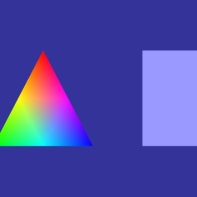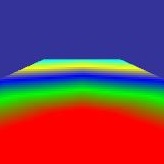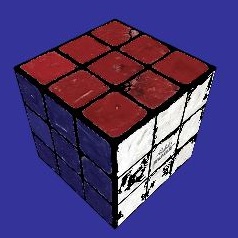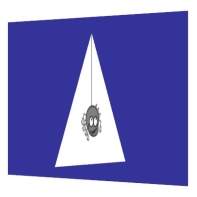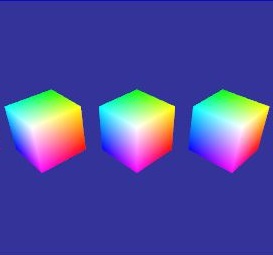SpiderGL
3D Graphics for Next-Generation WWWTutorials
The tutorials are realized using the 0.2.0 version of the SpiderGL library.
Tutorial 0 : Setup the name space
This tutorial introduces the modular structure of the library, essential to understand where find the various tools provided. Furthermore, the SpiderGL name space is described in depth.
Tutorial 1 : The math component
This tutorial provides a basic overview about the math component, showing few of the many mathematical and geometric tools handled by SpiderGL. It contains also some interesting example of "out of place" and "in place" function, explaining the different use of these method calls.
Tutorial 2 : Manage the requests
This tutorial shows how SpiderGL manages the input asynchronous requests, introducing some example of different files loading, and the useful "aggregate request" too.
Tutorial 3 : Canvas and event listener
This tutorial explains how SpiderGL manages the HTML5 canvas element.
By resorting to some of the methods placed in the UI component are provided interaction examples
showing how the event listener works.
Tutorial 4 : Vertex-index buffers and shader programs
This tutorial gives an overview of how SpiderGL rendering system works, with enough
code to simply draw a static coloured triangle and a square on the screen.
It so provides an example of SpiderGL vertex and index buffers, well as of
SpiderGL program to manage the shaders.
Tutorial 5 : Animations and transformation stack
This tutorial shows how to implement animations with SpiderGL.
It also introduce the library component Space,
and in particular one of its classes that,
in similar way as in the fixed-pipeline versions of OpenGL,
provides a stack for the different kinds of matrix transformation.
Tutorial 6 : Textures 2D
This tutorial introduces the SpiderGL wrapper for the WebGL textures, showing an usage example of our library Texture2D class.
Tutorial 7 : Textures cube map
This tutorial shows another simple example of use of the SpiderGL component WebGL, this time related to that library class dedicated to operate the texture cube map.
Tutorial 8 : The frame buffer
This tutorial provides a basic demonstration of use about the SpiderGL class called Framebuffer. The example here proposed shows only one of the multiple utility of the on texture rendering, that it is the foundation required for adding picking, shadows, reflections, and many other effects in a 3D scene.
Tutorial 9 : Model, technique and renderer
This tutorial gives an overview of the SpiderGL component called Model and of the related classes Model, Technique and Model Renderer, three useful tools created to facilitate operating with multiple meshes and multiple shaders.